
A chronological overview of the evolution of the Greywing platform and the latest tools and techniques we have delivered for you.

Nick Clarke
@NickGreywingPublished on 18th Nov 2019
2 minutes read
This is a chronological overview of how the product has evolved and what we have been building. To see what is on the roadmap for development next, you can check out our posts here.

We put in a small "EXPAND MAP" button at the bottom right corner of the map. This makes the map bigger.
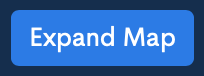
We added flag states to the Dashboard, so you can now use flag states as a search term, export in .csv files specific vessels with that property.
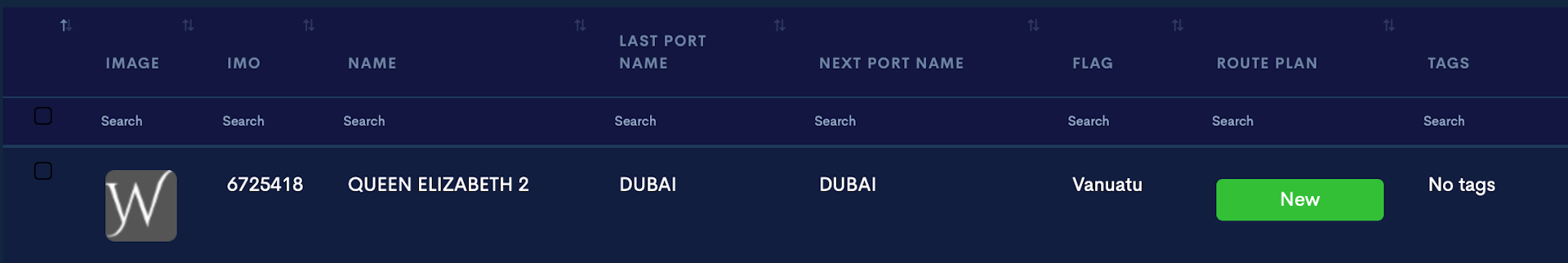
The purple birds indicated ports along a vessel's voyage that where neither confirmed nor denied as being locations where crew could change. However, one of the issues was that it cluttered the visibility of other elements of the map. We have automatically switched of these birds, although they can also be switched on again if required. You can also switch off the piracy and crime incidents indicators to further de-clutter the map, if required.


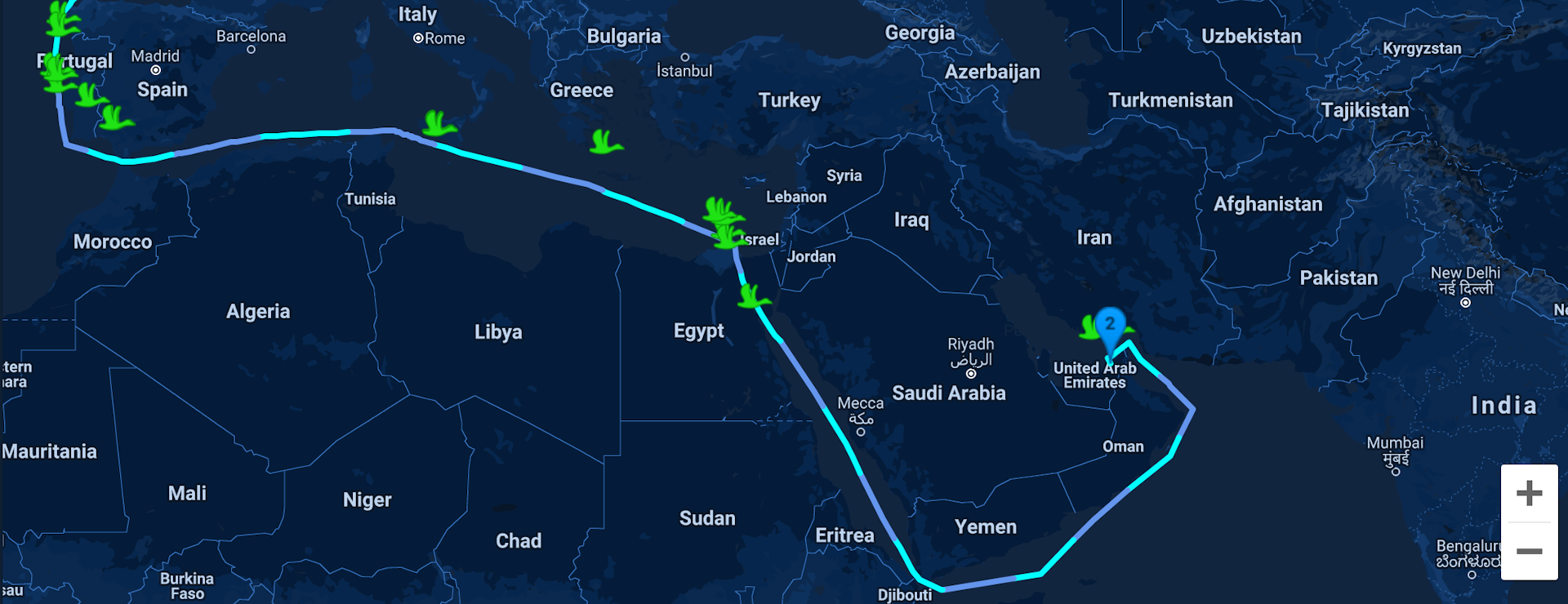
The way you switch these on and off is by clicking the buttons in the top left of the view finder on CRY4 once you have plotted the vessel's route.
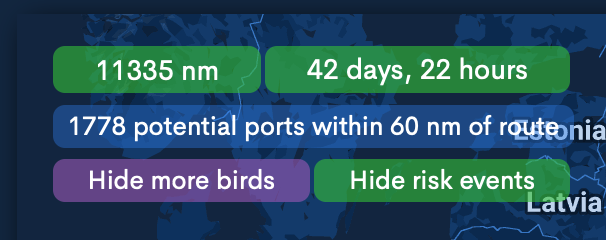
The feedback we had is that when crew managers only want to find out what the port state and immigration restrictions are at different ports, the flight searches slow things down. You can see on the image below no flight searches have been loaded:
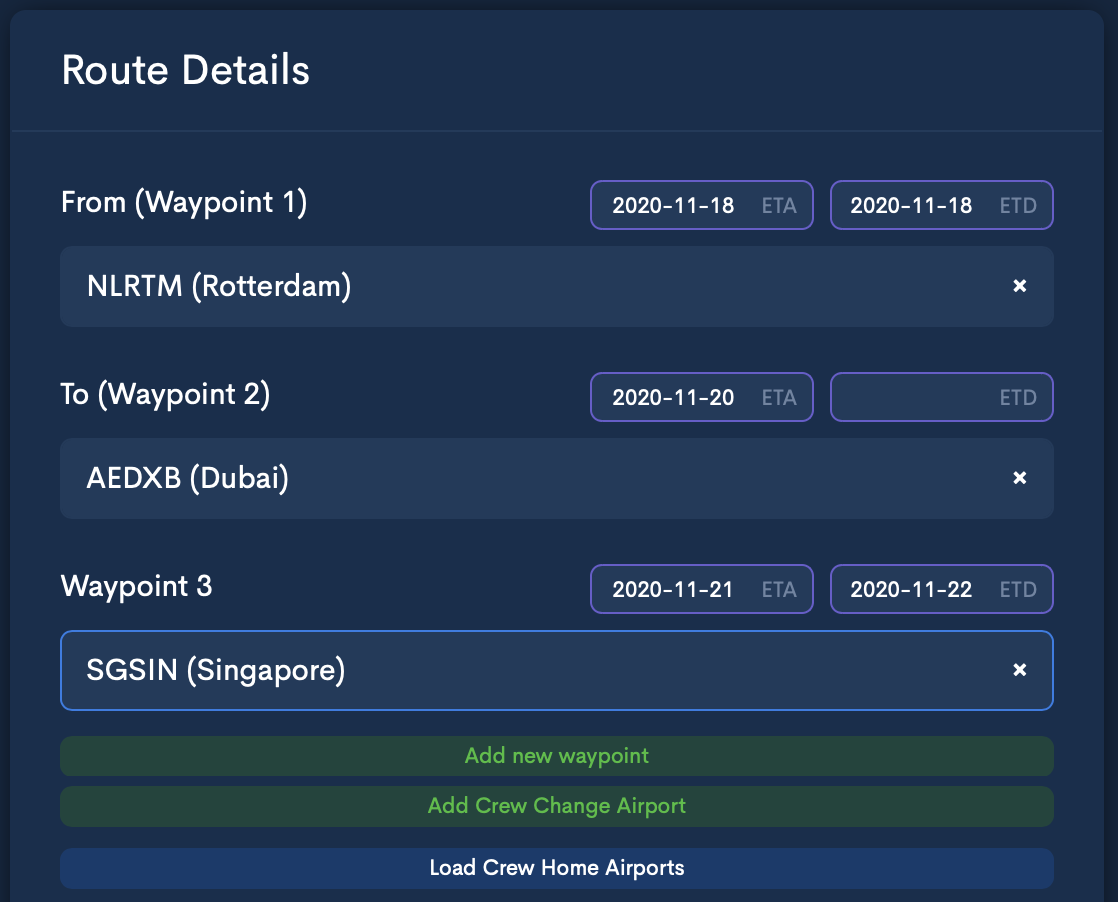
Before we always imported the crew and their home airports into a CRY4 report. Now that does not happen. If you want to search for flights for crew members you will have to click the button "Load Crew Home Airports":
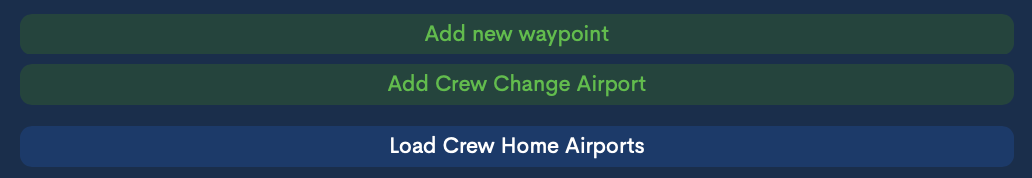
That will then load all of the crew home airports and you can plot the route and search for flights.

We release every week.
Learn about new tech in maritime, and what we've built as soon as it's live.